Ever feel like you’re throwing darts in the dark when optimizing title tags for local SEO? You’ve poured time and resources into your local business, but getting noticed online can be surprisingly tough. While many business owners focus on the content of their webpages, one of the biggest opportunities involves properly crafting our title tags.
It might seem minor, but mastering the art of optimizing title tags for local SEO is huge. Title tags are a confirmed Google ranking factor, so they can directly impact your visibility.
Why Title Tags Matter for Local SEO
Think of title tags as the headline of your webpage in search results. It’s the first thing potential customers see, giving a brief, descriptive title of your page’s content. This helps search engines understand what your page is about and if it is relevant for local search queries.
They’re not just labels; they also persuade someone to click on *your* result instead of the many others on the page. A well-crafted title tag acts like a mini-advertisement, enticing users to choose your website. It helps customers when they share you on social media too, because the title tag is often used as the default description.
For local businesses, this is important. A compelling title tag draws in local customers, making it a vital component of your online presence. Optimized title tags help build trust with potential visitors.
How to Find Relevant Keywords
Before crafting those perfect title tags, find out what your potential customers are actually searching for. This means performing keyword research to identify the terms people use when looking for businesses like yours. You’ll need to do some keyword research, but this sounds scarier than it actually is.
Free tools like Google’s Keyword Planner give data about search volume. It helps to know how many monthly searches each keyword receives. Try variations of your services combined with your specific location (e.g., “best pizza near me,” “emergency plumber Dallas,” etc.) to find your target keywords.
Beyond Character Limits for Title Tags
Forget the old advice about sticking to a strict 50-60 character limit. While it’s true that Google might truncate longer title tags in search results, the search engine *does* consider all those extra words for ranking purposes. This means you have more flexibility to include relevant keywords and phrases.
Joel Headley, VP at Rio SEO, did research and wanted to find out if longer title tags lowered ranking. At the Whitespark Local Search Summit, Headley shared the test caused a 16% lift in rankings, demonstrating that longer titles can be beneficial.
It is more about prioritizing what someone reads first. Put most important keywords first in your title tags, as visitors may only see the initial two words. This strategy helps capture attention and communicate relevance quickly.
Optimized Title Tag Structure for Local SEO
Let’s look at structuring your title tags for maximum impact. A basic formula to get started involves: Primary Keyword – Secondary Keyword City, State Brand Name.
Remember, you should prioritize keywords to the front of your title tag. According to Moz’s research, “keywords closer to the beginning of your title tag may have more impact on search rankings.”
The Power of Location in Title Tags
Don’t only include your primary city and state. Using nearby neighborhoods or areas, also known as localities, can significantly broaden your reach, improving your visibility in local search.
To see it, use Google Maps. Open it and then look for your address to view relevant surrounding areas, nearby cities, regions, and towns. This tactic of expanding localities works particularly well if you’re already positioned well within your main zip code, allowing you to capture a wider audience.
Using Keywords Naturally In Titles
Search engines aren’t what they used to be. We’re long past the boolean days of the late 90s, and modern search engines prioritize natural language.
So avoid unnatural-sounding title tags. Keyword stuffing is just a terrible look, bad practice, and could actually get you penalized in the search results.
Brand Names in Titles, Yes or No?
Including your brand name has a time and place, and can contribute to higher click through rates. But there are downsides if you choose not to, especially for established businesses.
One potential issue involves user click-throughs. A SearchEngineLand old research pointed out, around 70% of customers look for the brands they trust before clicking.
In another post about the good and bad practices with brands in title tags. There’s also the issue that search engines frequently move the business name towards the beginning, regardless of how you’ve structured your title tag.
Making Title Tags Unique
Every page on your website should have a different title tag. Unique title tags helps the website visitor when deciding to proceed with viewing a webpage.
Search engines are the same way too. Think about it: If all your pages have similar title tags, how can Google, or people for that matter, decide which page is best for a specific search?
Adding Your Unique Selling Proposition
Find a method for distinguishing your small business from the competition. Include these selling points in your local SEO title tags to highlight what makes you different.
Here’s a few to consider:
- Value and low price.
- Emergency, quick or around the clock assistance.
- If serving customers remotely.
- Free delivery to your customers.
- Diets like vegan, gluten-free etc.
Do some research, too, for what businesses do with titles on Google. If you find some pattern, consider making different title tags to stand out from the crowd.
Examples for Specific Businesses Title Tags
Sometimes the best way to see is through clear examples. Here’s what it looks like, specifically for your local needs:
Let’s start with a Plumber in Phoenix. An ok example might be “Smith Plumbing – Phoenix, AZ Plumbers”. It gives information, but it’s not very compelling.
Now for something better, try “24/7 Emergency Plumbers Phoenix Fast Service Smith Plumbing”. It adds a Call to action and highlights key selling points.
How about a Dentist in Austin? Not Good: “Austin Dental Clinic”. It’s super generic and doesn’t convey any specific benefits.
Something Better is: “Gentle Family Dentistry Austin, TX Evening & Weekend Hours”. Specializes practice and highlights convenience.
Next, think about a Lawyer in Miami. “Jones Law Firm – Miami, FL” exists everywhere, and doesn’t stand out.
Now try: “Miami Personal Injury Lawyer Free Consultations Jones Law”. Concentrates practice area and offers USP (Unique Selling Proposition).
What Google Might Change in Titles
Even the perfect title tag might not appear in search results as you wrote it. Why? Because sometimes, Google rewrites them to better match the user’s search query or to provide more relevant information.
One of Google’s own documention involves how to impact title links. You’ll learn the things that Google will sometimes modify title tags for you automatically.
Don’t let this discourage you. Think of it like this, if they make a minor change, it often means your tag was at least mostly aligned with what they consider optimal. Over 58% of tagged URLs experience alterations in title tag results.
Here’s a breakdown from Cyrus Shepard based on research that showed Google altering more than 60% of the 81K title tags researched:
| Google shortened title tags | 51.7% |
| Changed brackets, commas, hyphens | 18% |
| Appended Website name | 15% |
| Prepended Website Name | 6.7% |
| Added additional text | 6% |
| Shortened with a dot-dot-dot. | 1.5% |
| Complete Title Tag | 1% |
Tracking the Impact of Title Changes
How can you learn if any of your title tag updates affect ranking? It is worth studying ranking tracker options to monitor your website’s performance in search results.
For this consider, looking into a rank tracker tool. Some options involve a 7-day free trial from SEMRush and GeoGrid reports from LocalViking, which can help you track keyword rankings in specific geographic areas.
Consider also a few more factors involving pages with optimization on it. It covers SEO Meta Tags, Open Graph, Images, or headings to improve website.
Advanced Tip Using H1 Tags
A search engine defers to the page’s <h1> tag when deciding to trunctate title tags. Don’t make a primary <h1> heading just the core keyword you want to target, make it descriptive and engaging.
The <h1> to <h6> tags are defined with HTML tags used for establishing headings with web pages. These headings provide structure and help both users and search engines understand the content hierarchy.
Don’t Forget the Bigger Picture with SEO
Remember, title tags are only one part of the whole SEO strategy. Factors like creating useful, trustworthy, original, and useful experience on subjects or issues you demonstrate first-hand experience are important too. Remember those things, that can greatly boost your website and visibility.
Doing local SEO from scratch will come easier when you focus on a holistic approach. Title tags act more to support everything else.
This holds particular true if 80% searches result in conversions locally. Optimized title tags work with the rest of the On-Page SEO factors.
Easy Ways to Spot Title Tags of Any Webpage
There is an easy trick to spot the tag title of different pages you see. It gets simple with the SEO Pro Extension made by MarketingSyrup for Google’s Chrome browser for quick-looks. This tool allows you to quickly inspect the title tags of any webpage you visit.
Conclusion
Sure, staying on top of all the trends feels constant in SEO. But one part that stands the test of time involves writing great, descriptive, titles. Optimized SEO title tags play an important role.
Getting local SEO benefits requires writing titles that truly work for users and search engines. Mastering the details when optimizing title tags for local SEO takes us to higher rankings, more clicks, and ultimately, customer growth.